Crossroads 1 Vulnhub Walkthrough
This is a writeup for Vulnhub Machine Crossroads 1 which was released by tasiyanci.
Level : Beginner / Intermediate
Goal: Find user flag and root flag
Machine Discovery :
First we will use nmap -sn 192.168.0.0/24 to discover the machine in our network. (I have assigned an IP of 192.168.0.0/24 range to my machine)

Port Scanning:
Once the machine is discovered, we will do a port scan using nmap

Exploiting User Flag:
We can see that Port 80(HTTP), Port 139 and Port 445 (SMB) are open
We can try checking the website, but no luck on it
Next we can try enumerating the smb using SMBCLIENT
Keep the password blank

We can see that there is a folder called smbshare
We will use enum4linux for more information about smb


We found a user albert
Now we need to crack the password for albert. I have used medusa for this


We found the password as bradley1
Now lets try to log in to smb with username albert and password bradley1
Use ls to list the files present

And we got our User Flag!
Download the rest of files using get
cd into the smbshare directory and download the smb.conf file

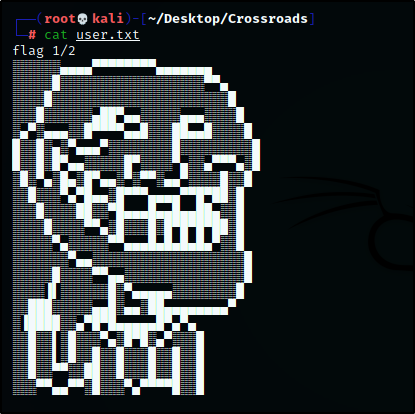
Exploiting Root Flag:
We have a file named beroot, an image name crossroads.png, smb conf file and the user flag
Lets open the smb.conf file and scroll to the end of the file
We can see a magic script = smbscript.sh along with other details

We will create our own smbscript.sh and we will write our netcat reverse shell code in it

Change its permission to 777 and log in to smb with user albert and the path of smbshare

Open a nc reverse shell on your terminal and then upload the smbscript.sh file using put
And we got our reverse shell!

Change the terminal to bash using Python

We will check for Sudo permissions for user albert

We can see /beroot which we saw earlier in the smb
Lets open the beroot file using cat

We can see /bin/bash /root/beroot.sh which is the program to get root

If we try to execute the program, we need the root password to login
Lets go back to our Crossroads folder on our Attack Machine and examine crossroads.png
We can use stego tools to examine the .png file
I have used stegoveritas

It will take time. Once completed it will create a folder called results

Lets cd into results and go to the keepers folder


We can see multiple files here. If we try to open the first file, we can see a wordlist
Lets save this file as wordlist.txt

Send the file using python http server to the victim
We need to bruteforce the password. I have used the below script

It will keep bruteforcing the password and once completed use ls
You will see a file called rootcreds

Open the file using cat

And you got your root password!
Lets login with root and password as ___drifting___ using su
Post login go to the root folder you will get the root flag!

Thanks for reading! :)
Please let me know if you have any queries or suggestions.
